Finally, the TMNet Streamyx ADSL line at my in-law's house is up and running perfectly now.
I can start blogging everyday again without stealing my office time for that.
So, there's some tips on what I've done (trivial):
1) Call 100 for TMNet hotline.
2) They'll ask you to call 1300-889515 instead, just call it.
3) You'll be greeted with answering machine:
Press 2 - English Speaking
Press 1 - Internet, Streamyx
Press 3 - Technical Support
4) A short note of "simple resolution" will be played to you asking you to turn off and on the modem.
5) Wait till a customer service officer pick up your call.
6) If the attempt to solve you problem failed, you'll be assigned a report number for followup.
7) Wait for 24 hours, if they didn't update you, call them up again, quoting your report number.
8) Do this everyday, bugging them NICELY, and they'll get it solve for you.
So, it end up is that the contact point just outside the house is rusted and need to be changed. And it works perfectly now (I hope it will last of course..)
The symptom for my case is, the ADSL signal is very unstable, sometime you can online for a while and can't for another long while. And when you can online, picking up the phone or somebody called up will break the connection. You'll hear some humming sound on the handset too even though you've put on a working microfilter properly.
So good luck to you if you are having problem with your Streamyx ADSL line, I know that, it is very irritating.
Monday, June 11, 2007
Subscribe to:
Post Comments (Atom)


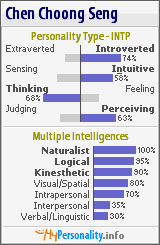
2 comments:
l know it's the happiest moment of the day when you turn on your computer and see the "adsl" light blinking fast on your modem...
:-D.... should be read as ADSL light being stable rather than blinking, blinking is when the ADSL is having problem establishing connection!
Yeah, I'm on my steady streamyx now!
Post a Comment